Xero Vs. QuickBooks: Which Is Better for Your Business?
2025-11-17
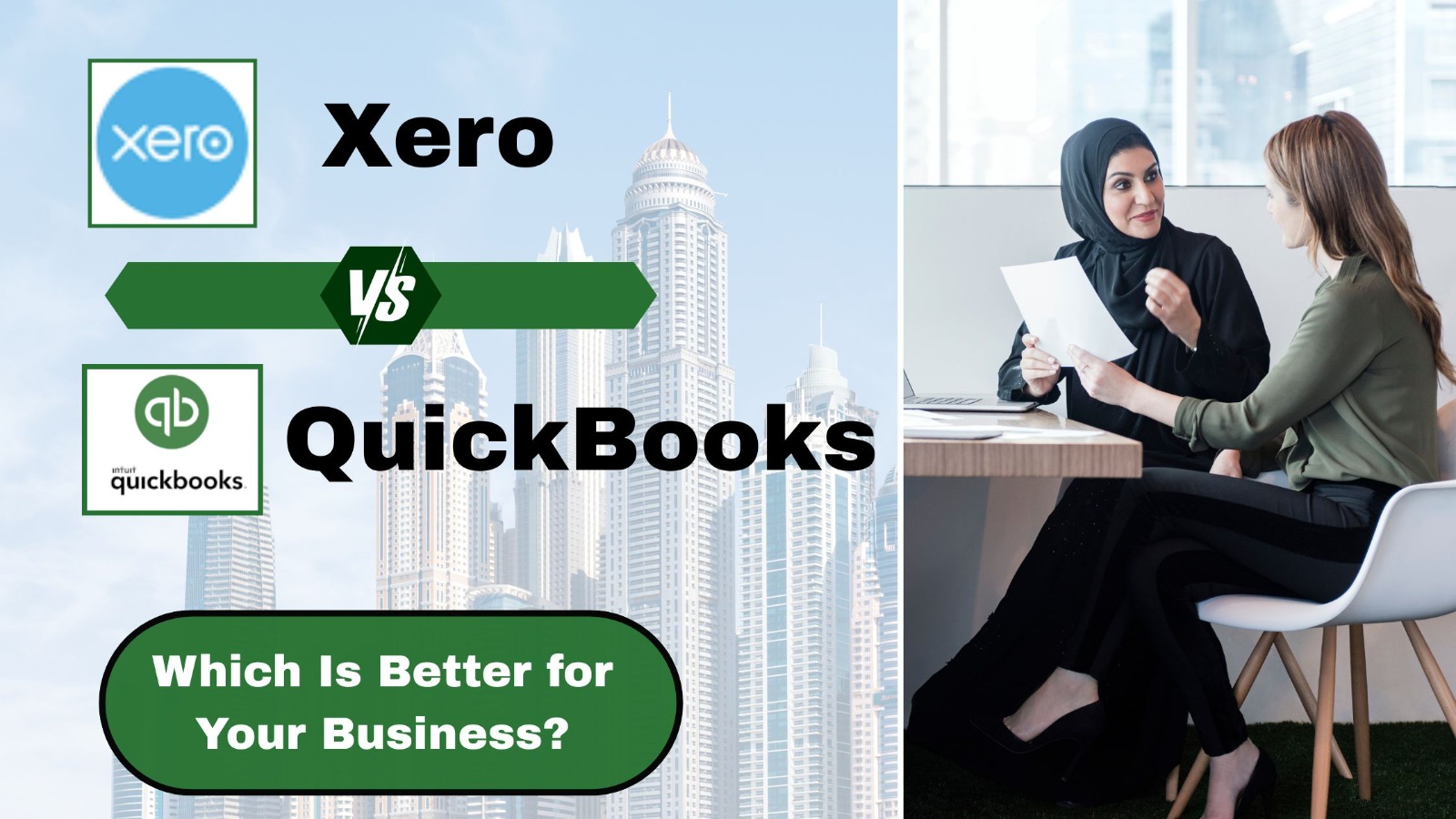
Xero Vs QuickBooks are the best accounting tools in today’s tech-savvy world and they have ranked as one of the best accounting software in the world. Small businesses and new businesses often use this software to track records, finances, generate reports, manage taxes, and payroll. Both these platforms have many similarities and can help MSMEs to get their finances in order, but let’s dive deeper into what the differences are between them.
In this comparison, we’ll try our best to explain how Xero and QuickBooks are the same and yet have distinct differences, so that you can pick just the right software for your small, medium business.
Similarities and features of these cloud-based accounting platforms:
Here are the best key features of Xero and QuickBooks that we think will have a significant amount of impact on how you manage your business.
Expense tracking, multiple payment-receiving methods, bill tracking, and state and federal tax management are some of the features that the users of Xero and QuickBooks feel grateful for. With this, one can easily manage cash flow & keep their accounts in proper shape. Both platforms also offer multicurrency support and mobile applications to scan receipts so that they can be easily tracked.
Xero and QuickBooks also offer mileage tracking, inventory management (Xero requires an additional inventory plan) and project tracking. When it comes to managing company finances, few platforms are better than Xero and QuickBooks.
Both Xero and QuickBooks offer direct bank connections, making it simple to track business transactions in real time. Setting up bank feeds is quick and hassle-free. QuickBooks supports banks across 33 countries and reports that customers save an average of 10 hours per week using automated bank feeds. Xero connects with more than 21,000 financial institutions worldwide and estimates that users save approximately 5.5 hours weekly.
Xero and QuickBooks provide intuitive dashboards and comprehensive reporting tools that allow small business owners to view key financial insights at a glance. These dashboards can be fully customized to highlight the metrics you care about most. Add widgets for cash flow, checking accounts, monthly forecasts, upcoming bills, unpaid invoices, and more, creating a personalized financial overview.
In most accounting firms in Dubai, Integrations and automation are essential components of modern accounting software, and both platforms excel in this area.
These integrations streamline workflows, reduce manual effort, and boost overall efficiency.
Both tools allow you to attach files directly to transactions, helping you maintain complete, audit-friendly records. Supported formats include JPEG, PNG, PDF, Word documents, and more. Whether it’s receipts, packing lists, bills of lading, or other supporting documents, everything can be uploaded and stored securely within the system. You’ll get all these accounting services in Dubai if you choose the right partner for your business.
Xero and QuickBooks offer robust Android and iOS apps that let you manage your finances from anywhere. Users can send invoices, reconcile transactions, upload and scan receipts, attach documents, review payments and monitor cash flow, right from their mobile devices. You can even access streamlined account dashboards on the go.
Xero offers better value overall, making it an excellent choice for SMBs looking to keep software costs low without compromising functionality. However, the right choice ultimately depends on your workflow and how you prefer to manage your company’s finances. Both systems are capable, powerful and widely trusted, so your decision should align with your business needs and budget.